There are software and hardware requirements before one can upgrade to OS X Lion. Your mac should have an intel Cor 2 Duo, Core i3, Core i5, Core i7 or Xeon preocessor. Alam ko choosy pero ganun talaga ang buhay. Computer should have at least 2GB of memory. And your OS X should be at least version 10.6.6.

Lion is available on your App Store (you can find it on your dock, if you're using OS X Snow Leopard 10.6.8) for $29.99. Just click on the price button, and if your Apple/iTunes account has been set up with a credit card account number, it will immediately download. File size is 3.74GB big. Depending on your internet speed, pwede kang abutin ng 48 years. Wag ka nang tumingin ng porn online at baka lalong bumagal pa ang download speed mo. Pansamantala, sariling sikap na lang muna (wink, wink).

So pagkatapos ng 48 years at nagsipag-asawa na ang mga anak mo, you can start installing your new Operating System. It would take about 30 minutes to install.
If you have another Mac that meets the minimun hardware and software requirements and would like to also upgrade that computer to Lion, you don't need to spend another $29.99 for another download. I think your purchase is good for up to 5 computers. I'm just guessing based on the fact that you can use the same iTunes account on 5 devices.
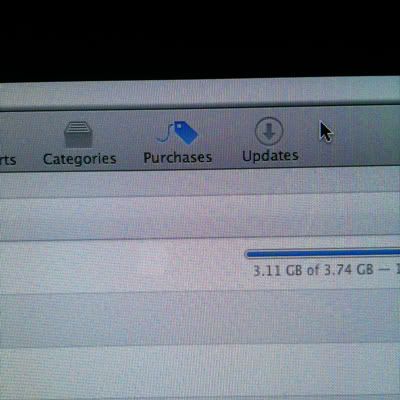
To do this upgrade on Computer Number 2, go to your App Store and click on the Purchases tabs. All the Apps that you purchased or downloaded through the App Store with your current Apple account that are compatible with your computer are listed here, installed or not. Maloloka ka dahil OS X Lion would already be listed here even if you downloaded it in your other computer. Ang galing di ba? Click on the install button and download will begin immediately. Another 48 years later, na-upgrade mo na ang 2nd computer mo.
Whew! Kapagod mag hintay, 'no? Gayahin mo na lang kami ni Big Boy na naglaro sa ulan kaninang hapon.

No comments:
Post a Comment